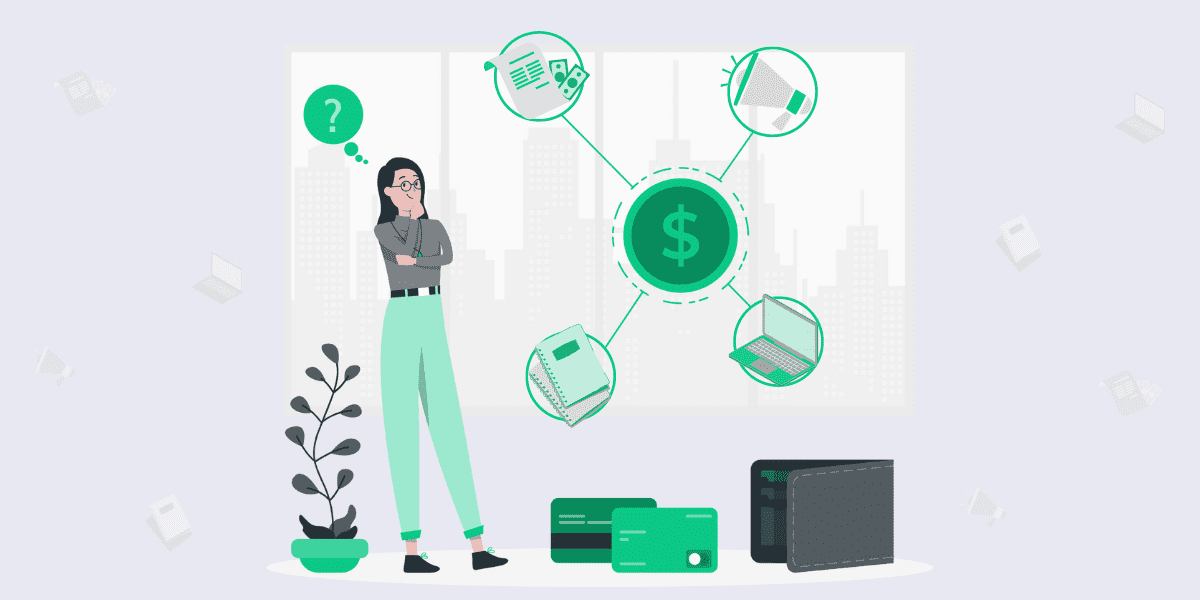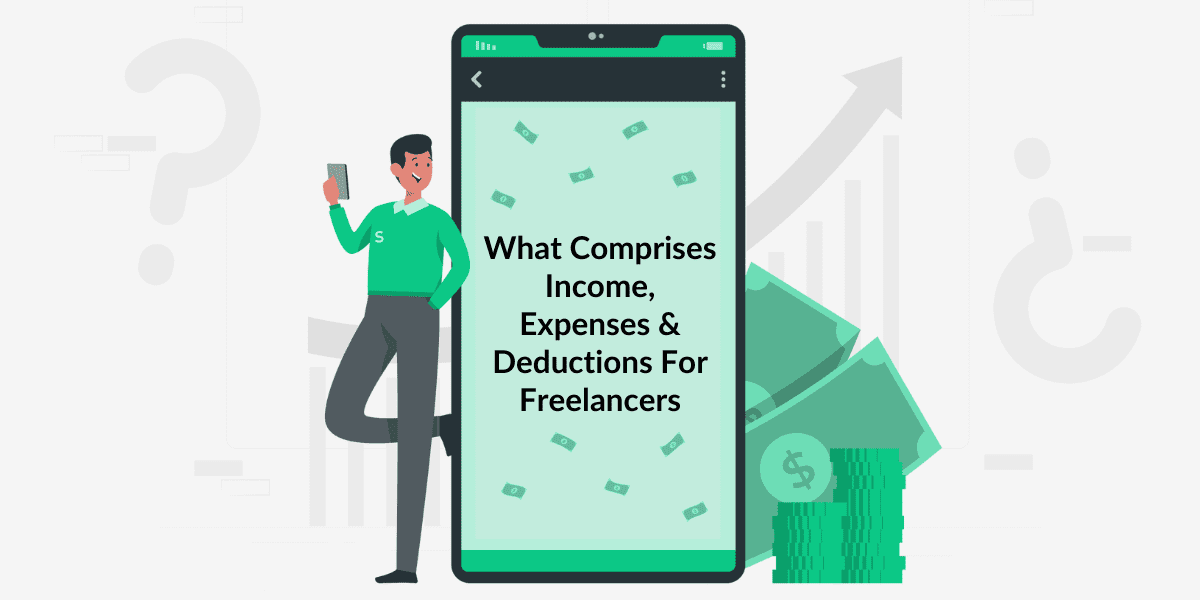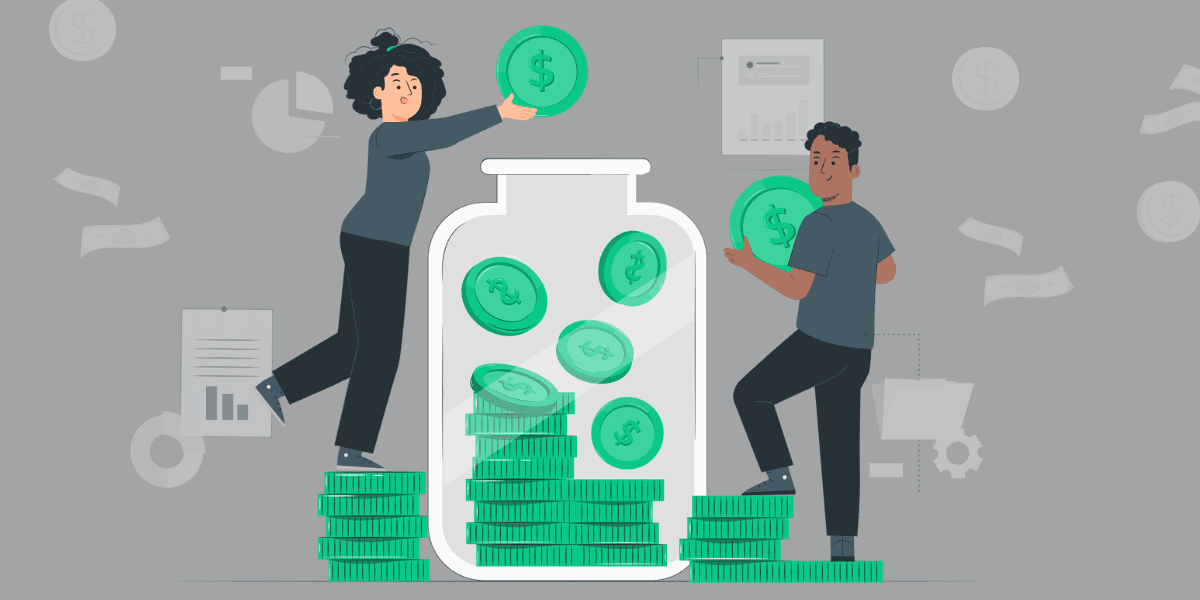Getting Started With GuruQore: How To Activate Online Payments For Your Invoices And Workshop Pages?
admin
March 26, 2022
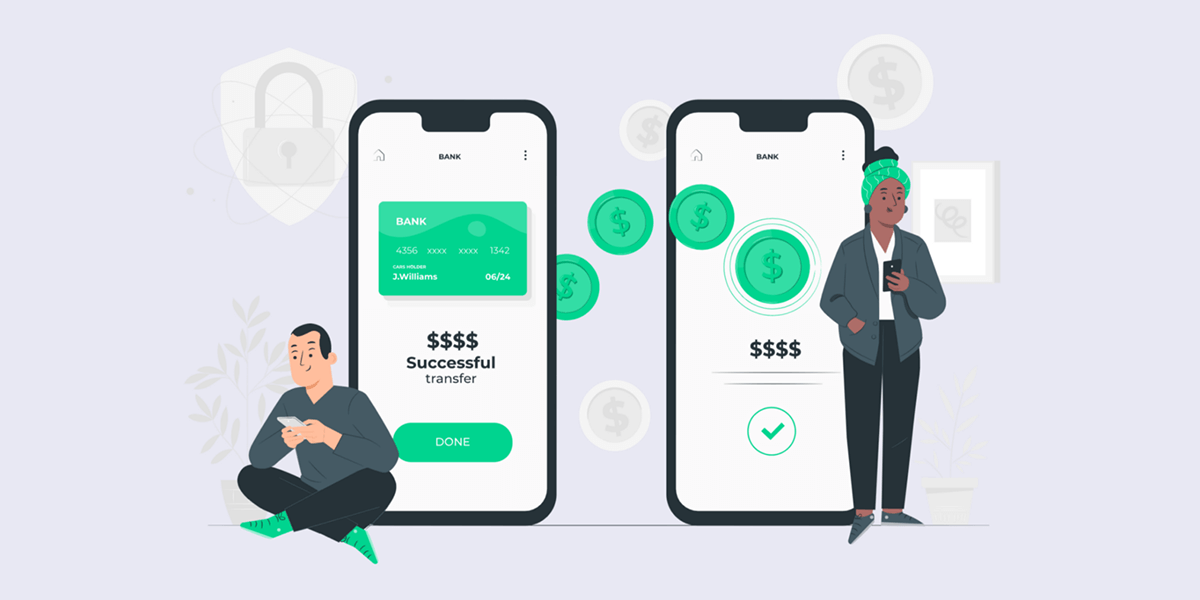
Are you concerned about not receiving payment on time for the services you provided to your client? What if there was a way to overcome this pain point?
With GuruQore, our attempt is to make sure you have a system in place, which can increase the chances of getting paid on time, every-time. And the first step that can help you achieve that is to set up your payment details with GuruQore. This helps GuruQore to integrate an Online Pay Now button every-time you create an invoice for easy and seamless payments.
Here’s how you can do it inside the app:
Linking Bank Account: Go to the profile section of the app and fill out your banking information under banking details, including your beneficiary name, designated account number, and IFSC code.
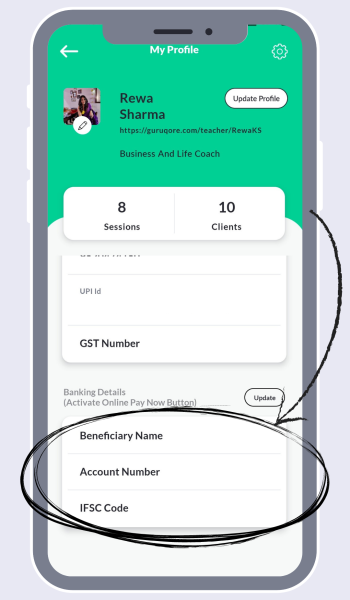
Verification: We will then verify this information and automatically update it as your bank details.
Post confirmation, Your online payment will be activated and you will be all set to accept payments!
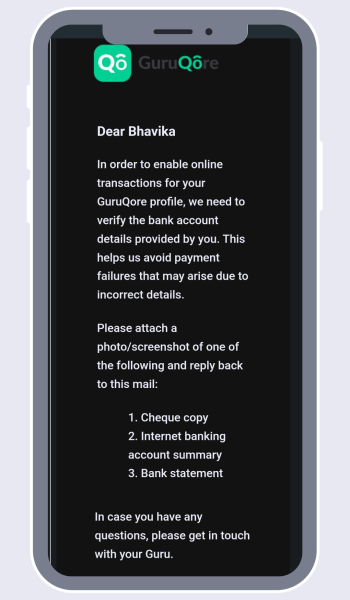
Get Paid: You may now create an invoice or add your sessions to the booking page and be paid promptly via an online payment channel or as we like to call it, the ‘Pay Now’ button.
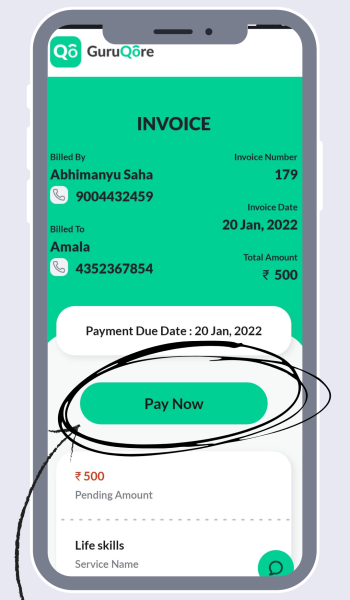
And that’s how easy it is really! So what’re you waiting for?
Go, get paid now!